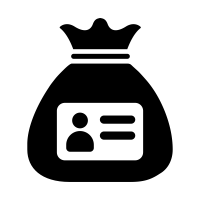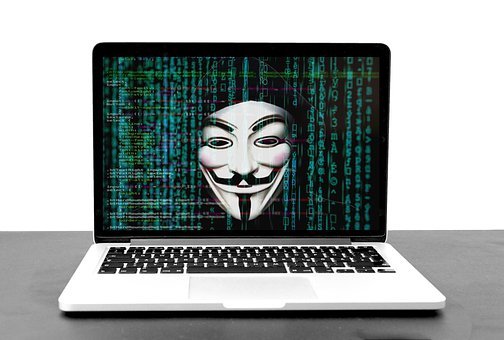Explore identity theft
Identity theft is a crime where cyber criminals steal your private information and pretend to be you online. They can buy items with your money, and then use your name if they get in trouble. It’s one of the fastest growing crimes in the world.