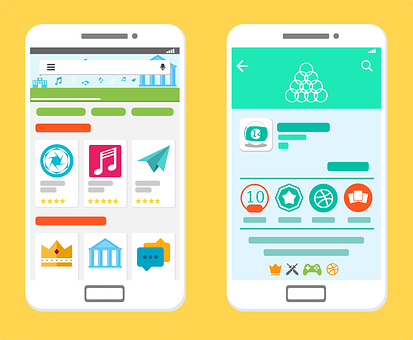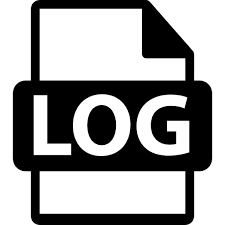Your Digital Presence
The internet is a powerful tool! You can chat with friends, research school projects, play games, watch videos, or listen to music. The downside is that you leave information about yourself with every screen tap and click of the mouse. Some programs, like social media, allow you to share personal information, but every program or …